Itz My Website!
Blog Archive
-
▼
2011
(495)
-
▼
September
(57)
- பதிவுலகை பற்றிய சில சுவாரஸ்யமான தகவல்கள் [Infograp...
- Need For Speed:The Run Official Wallpaper
- கணினி துறையினருக்கான கூகுளின் பயனுள்ள வசதி [Progra...
- Delicious Firefox 4.0 Extension (Beta) And Firefox...
- பிளாக்கரில் புதிய Popup Email Subscribe Widget இணைக்க
- பேஸ்புக்கில் உங்களை Unfriend செய்தவர்களை சுலபமாக க...
- What Is Conficker,How To Protect System From Confi...
- உலகம் முழுவதும் கடலுக்கு அடியில் செல்லும் Internet...
- 2 Best iPhone Facebook Apps to stay connected with...
- Internet Explorer 9 Download /Update From Internet...
- VLC மீடியா பிளேயர் மூலம் வீடியோவில் இருந்து Snapsh...
- ரயிலில் பயணம் செய்ய இனி டிக்கெட் தேவையில்லை IRCTC ...
- How To Make Story/Submission On Front Page/Popular...
- இணையத்தில் அதிகமாக பயன்படுத்தப்படும் மொழிகள் [புள்...
- சுலபமாக பிளாக்கரின் Lightbox Image Effect வசதியை ச...
- How to Recover Suspended/Block Google Plus Profile
- பேஸ்புக்கின் புதிய அசத்தலான தோற்றம் ஆக்டிவேட் செய்ய
- Preview Microsoft Social/Design Project "Tulalip"
- குறைந்த விலையில் விமான டிக்கெட்டுக்கள் பெற கூகுளின...
- கூகுள்/கேபிள் சங்கர்/சுரேகா/நன்றி/பேஸ்புக்/Tech Sh...
- சில புதிய வசதிகளுடனும் கூகுள் பிளஸ் சேவை தற்பொழுது...
- மற்றவர்களுக்கு நம் ஐடி தெரியாமல் அனானிமஸ் ஈமெயில் ...
- Two Method To Make Password Protect Folders In Win...
- பேஸ்புக்கின் புதிய Smart Friend List வசதியை உபயோகி...
- VLC மீடியா ப்ளேயரில் மறைந்து உள்ள 3 ரகசிய பயன்பாடுகள்
- Call of Duty: Modern Warfare 3 Wallpaper In HD
- Preview And Feature Of Google Chrome 14
- MP3 பைல்களை யூடியூபில் அப்லோட் செய்ய ஒரு குறுக்கு வழி
- How To Enable Hibernate In Window 7
- குறைந்த விலையில் விற்பனைக்கு வந்தாச்சு பேஸ்புக் மொ...
- பிரபல சமூக தளங்களின் Sharing Count Buttons ஒரே விட...
- கட்டண மென்பொருளின் சீரியல் எண்கள் இலவசமாக- Ashampo...
- How To Edit Video Using YouTube's Video Editor
- மைக்ரோசாப்டின் Windows 8 இலவசமாக டவுன்லோட் செய்ய -...
- How To Add Subscribe Button To Facebook Profile
- Review Of Facebook New Subscribe Button
- நோக்கியாவின் மெகா பரிசு போட்டி!! ரூபாய் 4,500,000 ...
- How To Enable Hibernate In Window XP
- பேஸ்புக் நிறுவனத்தில் வேலை வேண்டுமா?தகுதிக்கேற்ற வ...
- How To Get Remote Access Using TeamViewer For Free
- நோக்கியா PC Suite மென்பொருள் புதிய பதிப்பு- Nokia ...
- மொபைலுக்கு விதவிதமான ரிங்டோன்கள் உருவாக்க Free Rin...
- AVG Anti Viurs 2012 இலவசமாக டவுன்லோட் செய்ய [Offli...
- Review Lync for Mac 2011
- பிளாக்கிற்கு ஏன் டொமைன் பெயர்(.com .net .org) வாங்...
- 15 Tips To Protect Google Adsense Account From Ge...
- How to Use Facebook In Safe Mode Or Securely
- How To Change IP Address Of System
- Nerd'sMagazine Offspring Of Technocage
- கணினியில் அனைத்து மென்பொருளையும் சுலபமாக Shortcut ...
- Google Dictionary சேவையை நிறுத்தியது கூகுள் நிறுவன...
- ட்விட்டர் போஸ்ட்களை பேஸ்புக்கில் Auto Publish செய்...
- போட்டோக்களின் தரம் சிறிதும் குறையாமல் அளவை மட்டும்...
- பிளாக்கரில் Animated Popular Posts விட்ஜெட் இணைக்க
- இன்டர்நெட் இணைப்பு இல்லாமலே ஜிமெயிலை முழுமையாக பயன...
- வைரஸ் தாக்கிய Pendrive ல் இருந்து பைல்களை மீட்டெடுக்க
- பிளாக்கரின் புதிய தோற்றம் தற்பொழுது அனைவருக்கும் ஆ...
-
▼
September
(57)
Friday, September 30, 2011
பதிவுலகை பற்றிய சில சுவாரஸ்யமான தகவல்கள் [Infographic]
Labels: Infographic
Need For Speed:The Run Official Wallpaper
Need for Speed: The Run Wallpaper #7
Need for Speed: The Run Wallpaper #8
Need for Speed: The Run Wallpaper #9
Need for Speed: The Run Wallpaper #10
Need for Speed: The Run Wallpaper #11
Thursday, September 29, 2011
கணினி துறையினருக்கான கூகுளின் பயனுள்ள வசதி [Programmers,Students]
Labels: GOOGLE TIPS, Search engine tricks
Delicious Firefox 4.0 Extension (Beta) And Firefox 5(Aurora) Is Ready

Labels: Internet, social media
பிளாக்கரில் புதிய Popup Email Subscribe Widget இணைக்க
 சில தளங்களில் நாம் பார்த்து இருப்போம் இந்த விட்ஜெட்டை நாம் அந்த தளத்திற்கு சென்றால் அந்த தளம் ஓபன் ஆகியவுடன் நமக்கு ஒரு இன்னொரு popup விண்டோ ஓபன் ஆகும் அதில் Email subscription விட்ஜெட் இணைக்கப் பட்டிருக்கும் அதில் சென்று அவர்கள் உறுப்பினர் ஆகி கொள்ளலாம். இதனால் உங்களுடைய ஈமெயில் வாசகர்களை கணிசமான முறையில் அதிகரித்து பிளாக்கின் வாசகர்களை அதிகரிக்கலாம். இது போன்று பிளாக்கர் வலைபூக்களில் எப்படி அந்த விட்ஜெட்டை வைப்பது என பார்ப்போம்.இந்த விட்ஜெட்டின் சிறப்பம்சமே புதிதாக உங்கள் பதிவுகளுக்கு வருபவர்களுக்கு தான் தெரியும். தொடர்ந்து படிப்பவர்களுக்கு வந்து தொந்தரவு செய்யாது.
சில தளங்களில் நாம் பார்த்து இருப்போம் இந்த விட்ஜெட்டை நாம் அந்த தளத்திற்கு சென்றால் அந்த தளம் ஓபன் ஆகியவுடன் நமக்கு ஒரு இன்னொரு popup விண்டோ ஓபன் ஆகும் அதில் Email subscription விட்ஜெட் இணைக்கப் பட்டிருக்கும் அதில் சென்று அவர்கள் உறுப்பினர் ஆகி கொள்ளலாம். இதனால் உங்களுடைய ஈமெயில் வாசகர்களை கணிசமான முறையில் அதிகரித்து பிளாக்கின் வாசகர்களை அதிகரிக்கலாம். இது போன்று பிளாக்கர் வலைபூக்களில் எப்படி அந்த விட்ஜெட்டை வைப்பது என பார்ப்போம்.இந்த விட்ஜெட்டின் சிறப்பம்சமே புதிதாக உங்கள் பதிவுகளுக்கு வருபவர்களுக்கு தான் தெரியும். தொடர்ந்து படிப்பவர்களுக்கு வந்து தொந்தரவு செய்யாது.Labels: Blogger Tricks, Blogger widget, பிளாக்கர்
Wednesday, September 28, 2011
பேஸ்புக்கில் உங்களை Unfriend செய்தவர்களை சுலபமாக கண்டறிய புதிய வசதி-Timeline Users
Labels: facebook tricks
What Is Conficker,How To Protect System From Conficker( Credits Microsofts)
 Conficker, also known as Downup, Downadup and Kido, is a computer worm targeting the Microsoft Windows operating system that was first detected in November 2008.It uses flaws in Windows software and dictionary attacks on administrator passwords to propagate while forming a botnet. Conficker has since spread rapidly into what is now believed to be the largest computer worm infection since the 2003 SQL Slammer,with more than seven million government, business and home computers in over 200 countries now under its control.But now again its under news and its also listen that Conficker has again created a huge army of more than 12 million computers which have been infected by this Worm.
Conficker, also known as Downup, Downadup and Kido, is a computer worm targeting the Microsoft Windows operating system that was first detected in November 2008.It uses flaws in Windows software and dictionary attacks on administrator passwords to propagate while forming a botnet. Conficker has since spread rapidly into what is now believed to be the largest computer worm infection since the 2003 SQL Slammer,with more than seven million government, business and home computers in over 200 countries now under its control.But now again its under news and its also listen that Conficker has again created a huge army of more than 12 million computers which have been infected by this Worm.Tuesday, September 27, 2011
உலகம் முழுவதும் கடலுக்கு அடியில் செல்லும் Internet Cables வரைபடத்தை காண
Labels: online tools, Web Tips
2 Best iPhone Facebook Apps to stay connected with your Facebook Mate
Labels: Apps And Update, Mobile
Internet Explorer 9 Download /Update From Internet Explorer 8 For Free
Labels: Browser, Internet, Microsofts
Sunday, September 25, 2011
VLC மீடியா பிளேயர் மூலம் வீடியோவில் இருந்து Snapshot எடுக்க
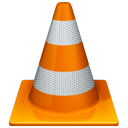 கணினி உபயோகிக்கும் அனைவருக்கும் VLC மீடியா பிளேயரை பற்றை அறிந்திருப்போம். கணினியில் வீடியோ ஆடியோ பைல்களை இயக்க உதவும் இலவச மென்பொருள்.இந்த மென்பொருளில் ஏராளமான வசதிகள் உள்ளது. மற்றும் இந்த மென்பொருள் வெறும் பிளேயராக மற்றும் இல்லாமல் சில மற்ற வசதிகளையும் கொண்டுள்ளது. ஆனால் பெருமாலானவர்கள் அந்த வசதிகள் இருப்பது கூட தெரியாமல் அதற்கென தனித்தனி மென்பொருட்களை உபயோகித்து கொண்டிருக்கின்றனர். அந்த வகையில் இன்று இரண்டு வசதிகளை பற்றி பார்ப்போம்.
கணினி உபயோகிக்கும் அனைவருக்கும் VLC மீடியா பிளேயரை பற்றை அறிந்திருப்போம். கணினியில் வீடியோ ஆடியோ பைல்களை இயக்க உதவும் இலவச மென்பொருள்.இந்த மென்பொருளில் ஏராளமான வசதிகள் உள்ளது. மற்றும் இந்த மென்பொருள் வெறும் பிளேயராக மற்றும் இல்லாமல் சில மற்ற வசதிகளையும் கொண்டுள்ளது. ஆனால் பெருமாலானவர்கள் அந்த வசதிகள் இருப்பது கூட தெரியாமல் அதற்கென தனித்தனி மென்பொருட்களை உபயோகித்து கொண்டிருக்கின்றனர். அந்த வகையில் இன்று இரண்டு வசதிகளை பற்றி பார்ப்போம்.Labels: screen shot, VLC
Saturday, September 24, 2011
ரயிலில் பயணம் செய்ய இனி டிக்கெட் தேவையில்லை IRCTC புதிய அறிவிப்பு
Labels: irctc, Online train tickets
How To Make Story/Submission On Front Page/Popular On Digg
 Digg is one of the best social media platform which is used by users all over the world to submit their stories to get their article popular , in reward they get lots of visitor and back-link to their website which almost fulfill dream of any writer who own blog and website.
Digg is one of the best social media platform which is used by users all over the world to submit their stories to get their article popular , in reward they get lots of visitor and back-link to their website which almost fulfill dream of any writer who own blog and website.- Promote less and take 60 diggs in 5 hour ,10 vote each hour.
- Try to get more and More Views for you submission.
- Try to get Genuine Comment instead of good ,nice and bla bla bla
12.Get Your Article Published From Different Digg Profile
If your article is submitted by different profile shows that your website /blog is popular among other due to which you website/blog is submitted by different that also give you plus point in get pop on Digg
Labels: Internet, social media
இணையத்தில் அதிகமாக பயன்படுத்தப்படும் மொழிகள் [புள்ளி விவரங்கள்]
 பல்வேறு நாடுகள் பல்வேறு இன மக்கள் என்ற பாகுபாடு இல்லாமல் அனைவரையும் ஒன்று சேர்க்கும் மிகப்பெரிய ஊடகமாக இப்பொழுது இன்டர்நெட் விளங்குகிறது. இன்டர்நெட் வழியே ட்விட்டர்,பேஸ்புக்,கூகுள்+ போன்ற சமூக இணைய தளங்களில் நாளுக்கு நாள் நூற்றுகணக்கான பேர் நண்பர்களாக உருவாகின்றனர். மக்களின் அடிப்படை தேவைகளில் ஒன்றாக இப்பொழுது இணையம் வளர்ந்து வருகிறது. இன்டர்நெட் இல்லை என்றால் இன்னும் கடிதப்போக்குவரத்தை நம்பிகொண்டிருக்க வேண்டும், நாம் எழுதுவதை உலகம் முழுக்க படிப்பார்கள் என நினைத்து கூட பார்த்திருக்க முடியாது.
பல்வேறு நாடுகள் பல்வேறு இன மக்கள் என்ற பாகுபாடு இல்லாமல் அனைவரையும் ஒன்று சேர்க்கும் மிகப்பெரிய ஊடகமாக இப்பொழுது இன்டர்நெட் விளங்குகிறது. இன்டர்நெட் வழியே ட்விட்டர்,பேஸ்புக்,கூகுள்+ போன்ற சமூக இணைய தளங்களில் நாளுக்கு நாள் நூற்றுகணக்கான பேர் நண்பர்களாக உருவாகின்றனர். மக்களின் அடிப்படை தேவைகளில் ஒன்றாக இப்பொழுது இணையம் வளர்ந்து வருகிறது. இன்டர்நெட் இல்லை என்றால் இன்னும் கடிதப்போக்குவரத்தை நம்பிகொண்டிருக்க வேண்டும், நாம் எழுதுவதை உலகம் முழுக்க படிப்பார்கள் என நினைத்து கூட பார்த்திருக்க முடியாது. Labels: Infographic, Internet
Friday, September 23, 2011
சுலபமாக பிளாக்கரின் Lightbox Image Effect வசதியை செயலிழக்க வைக்க
 பிளாக்கர் தளத்தில் வெளியிட்ட வசதிகளிலேயே பெரும்பாலானவர்களால் விரும்பப்படாத வசதியாக இந்த Light Box Effect வசதி இருக்குமென நினைக்கிறேன். இந்த வசதி பிளாக்கில் புதியதாக அறிமுகப்படுத்தப்பட்ட வசதி ஒவ்வொரு பதிவுக்கும் தனிதனி விண்டோ திறக்காமல் ஒரே விண்டோவில் பதிவின் அனைத்து படங்களும் தெரியும் படி உருவாக்கியது இந்த Light box Image Effect வசதி. ஆனால் இதில் பல்வேறு பிரச்சினை உள்ளதால் அனைவரும் இந்த வசதியை செயலிழக்க வைக்கின்றனர். அந்த வசதியை செயலிழக்க வைக்க நாம் கீழே ஒரு சுலபமான வழியை பார்ப்போம். இதற்க்கு நீங்கள் உங்கள் டெம்ப்ளேட் கோடிங் பகுதியில் எந்த கொடிங்கையும் சேர்க்க வேண்டாம்.
பிளாக்கர் தளத்தில் வெளியிட்ட வசதிகளிலேயே பெரும்பாலானவர்களால் விரும்பப்படாத வசதியாக இந்த Light Box Effect வசதி இருக்குமென நினைக்கிறேன். இந்த வசதி பிளாக்கில் புதியதாக அறிமுகப்படுத்தப்பட்ட வசதி ஒவ்வொரு பதிவுக்கும் தனிதனி விண்டோ திறக்காமல் ஒரே விண்டோவில் பதிவின் அனைத்து படங்களும் தெரியும் படி உருவாக்கியது இந்த Light box Image Effect வசதி. ஆனால் இதில் பல்வேறு பிரச்சினை உள்ளதால் அனைவரும் இந்த வசதியை செயலிழக்க வைக்கின்றனர். அந்த வசதியை செயலிழக்க வைக்க நாம் கீழே ஒரு சுலபமான வழியை பார்ப்போம். இதற்க்கு நீங்கள் உங்கள் டெம்ப்ளேட் கோடிங் பகுதியில் எந்த கொடிங்கையும் சேர்க்க வேண்டாம்.Labels: Blogger Tricks, Blogger widget, பிளாக்கர்
How to Recover Suspended/Block Google Plus Profile
You can read great Article on How to Recover Suspended Google Plus Profile
Thursday, September 22, 2011
பேஸ்புக்கின் புதிய அசத்தலான தோற்றம் ஆக்டிவேட் செய்ய
Labels: facebook tricks
Preview Microsoft Social/Design Project "Tulalip"
Labels: Internet, social media
குறைந்த விலையில் விமான டிக்கெட்டுக்கள் பெற கூகுளின் புதிய வசதி -Google Flights
Labels: google Flights, GOOGLE TIPS
Wednesday, September 21, 2011
கூகுள்/கேபிள் சங்கர்/சுரேகா/நன்றி/பேஸ்புக்/Tech Shortly
இணையத்தில் கலக்கி கொண்டிருக்கும் கூகுள் நிறுவனம் புதியதாக Google Wallet என்ற புதிய வசதியை அறிமுக படுத்தி உள்ளது. தற்பொழுது இந்த மென்பொருளை Spirint Nexus 4G மொபைல்களில் உபயோகிக்கலாம். Citi bank நிறுவனத்தின் Master card சப்போர்ட் செய்கிறது. . இந்த வசதி இருந்தால் என்ன பண்ணலாம் என கீழே உள்ள வீடியோவை பாருங்கள்.
Labels: GOOGLE TIPS, Social Networks Tips
சில புதிய வசதிகளுடனும் கூகுள் பிளஸ் சேவை தற்பொழுது அனைவருக்கும்
Labels: Google+, Social Networks Tips
Tuesday, September 20, 2011
மற்றவர்களுக்கு நம் ஐடி தெரியாமல் அனானிமஸ் ஈமெயில் அனுப்புவது எப்படி?

Labels: online tools, Web Tips
Two Method To Make Password Protect Folders In Window XP
Monday, September 19, 2011
பேஸ்புக்கின் புதிய Smart Friend List வசதியை உபயோகிப்பது எப்படி?
Labels: facebook tricks
VLC மீடியா ப்ளேயரில் மறைந்து உள்ள 3 ரகசிய பயன்பாடுகள்
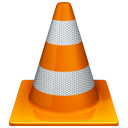 கணினி உபயோகிக்கும் அனைவருக்கும் VLC மீடியா பிளேயரை பற்றை அறிந்திருப்போம். கணினியில் வீடியோ ஆடியோ பைல்களை இயக்க உதவும் இலவச மென்பொருள்.இந்த மென்பொருளில் ஏராளமான வசதிகள் உள்ளது. மற்றும் இந்த மென்பொருள் வெறும் பிளேயராக மற்றும் இல்லாமல் சில மற்ற வசதிகளையும் கொண்டுள்ளது. ஆனால் பெருமாலானவர்கள் அந்த வசதிகள் இருப்பது கூட தெரியாமல் அதற்கென தனித்தனி மென்பொருட்களை உபயோகித்து கொண்டிருக்கின்றனர். அதன் படி VLC மீடியா ப்ளேயரில் மறைந்து உள்ள மூன்று ரகசிய வசதிகளை பற்றி இங்கு குறிப்பிடுகிறேன்.
கணினி உபயோகிக்கும் அனைவருக்கும் VLC மீடியா பிளேயரை பற்றை அறிந்திருப்போம். கணினியில் வீடியோ ஆடியோ பைல்களை இயக்க உதவும் இலவச மென்பொருள்.இந்த மென்பொருளில் ஏராளமான வசதிகள் உள்ளது. மற்றும் இந்த மென்பொருள் வெறும் பிளேயராக மற்றும் இல்லாமல் சில மற்ற வசதிகளையும் கொண்டுள்ளது. ஆனால் பெருமாலானவர்கள் அந்த வசதிகள் இருப்பது கூட தெரியாமல் அதற்கென தனித்தனி மென்பொருட்களை உபயோகித்து கொண்டிருக்கின்றனர். அதன் படி VLC மீடியா ப்ளேயரில் மறைந்து உள்ள மூன்று ரகசிய வசதிகளை பற்றி இங்கு குறிப்பிடுகிறேன்.Labels: Free Software, VLC
Sunday, September 18, 2011
Call of Duty: Modern Warfare 3 Wallpaper In HD
 Call of Duty: Modern Warfare 3 (abbreviated as Call of Duty: MW3 or simply MW3) is an upcoming first-person shooter video game, currently being developed by Infinity Ward and Sledgehammer Games with Raven Software assisting in development.It will be the third installment in the Modern Warfare series, and the eighth Call of Duty installment.Like its predecessors, Modern Warfare 3 is a first-person shooter video game. The game will be released on Xbox 360, PS3 and PC. It will release on November 8th, 2011.
Call of Duty: Modern Warfare 3 (abbreviated as Call of Duty: MW3 or simply MW3) is an upcoming first-person shooter video game, currently being developed by Infinity Ward and Sledgehammer Games with Raven Software assisting in development.It will be the third installment in the Modern Warfare series, and the eighth Call of Duty installment.Like its predecessors, Modern Warfare 3 is a first-person shooter video game. The game will be released on Xbox 360, PS3 and PC. It will release on November 8th, 2011.Pages
Popular Posts
-
Need for Speed: The Run is a racing video game, the 18th title in the Need for Speed franchise, and is being developed by EA Black Box and ...
-
Assassins Creed 2 Lost Money ($54.02 Million) 5:35 AM BMT No s***. What do you get when you mix a medicore game with tons...
-
It’s been 21 years since Sachin Tendulkar stepped in to the International arena of Cricket. Sachin has been breaking cricket records ever si...
-
Window 8 is one of the hottest topic which is regularly search by the users all over the world to get the latest news about window 8.Back t...
-
Call of Duty: Modern Warfare 3 (abbreviated as Call of Duty: MW3 or simply MW3) is an upcoming first-person shooter video game, currently b...



















































